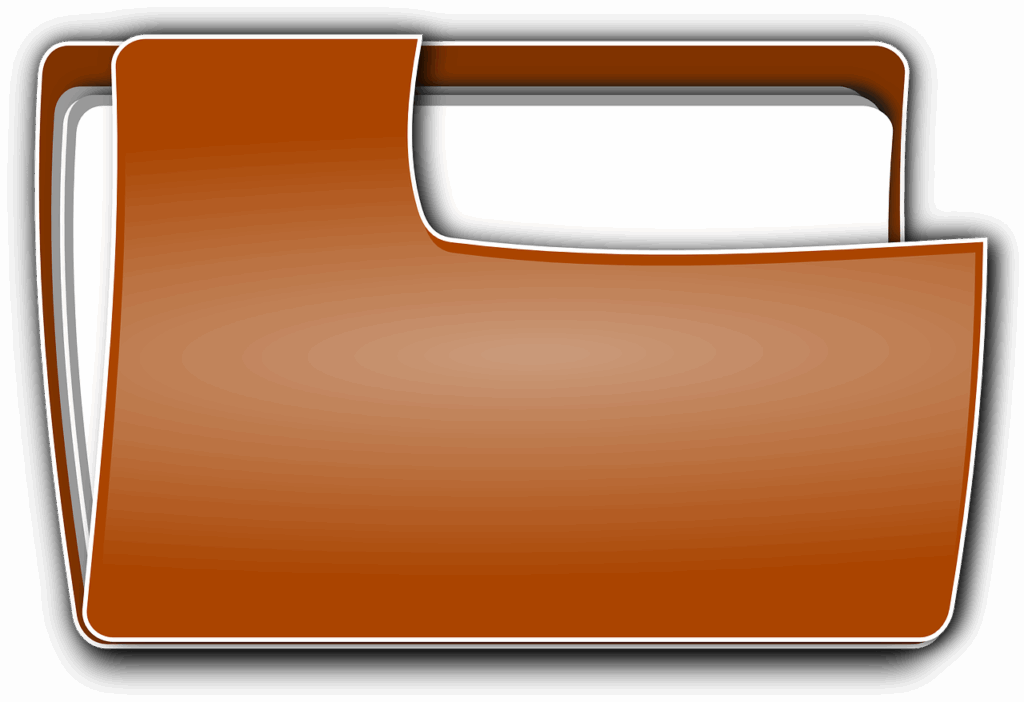
Large PDF files can be difficult to email, slow to open, and heavy on storage. The fastest solution? Compress the file.
With Mahoros, you can reduce the size of any PDF without sacrificing quality. Whether you’re sending documents, submitting assignments, or archiving files, compression makes everything faster and easier.
🛠 Steps to Compress Your PDF
- Open the Compress PDF tool.
- Upload your file from your device or cloud storage.
- Choose your compression level:
- Recommended: Balanced size and quality
- Extreme: Maximum size reduction
- Less: Light compression for high-quality visuals
- Click Compress.
- Download your optimized PDF.
That’s it—your smaller PDF is ready to go.
📊 Compression Levels Explained
Each compression mode is designed to reduce file size while preserving readability:
- Recommended: Ideal for most use cases. Small file, sharp visuals.
- Extreme: Great for email attachments where quality isn’t a priority.
- Less: Keeps high resolution—perfect for design-heavy PDFs.
Choose the level that fits your needs. You can preview the results before downloading.
🗂 Need to Compress Multiple PDFs?
If you work with large volumes of documents, use batch compression on desktop with Mahoros Pro. Compress multiple files at once—offline, without upload limits.
📱 Compress PDFs on Mobile
Working from your phone? Use the Mahoros mobile app to compress files directly on iOS or Android. Perfect for remote work, quick submissions, or sending PDFs through chat apps.
Smaller PDFs, faster workflow. Whether online or offline, Mahoros makes PDF compression quick, secure, and effortless.
